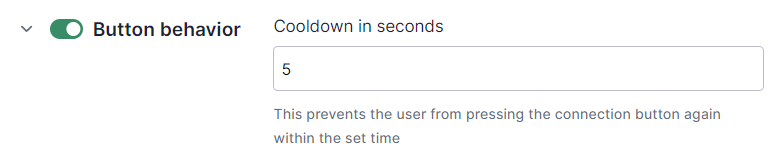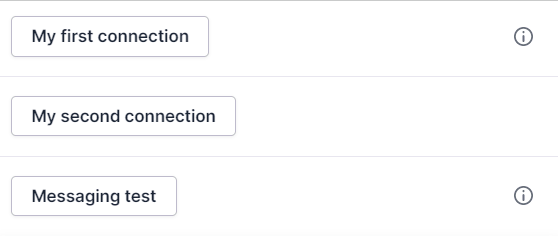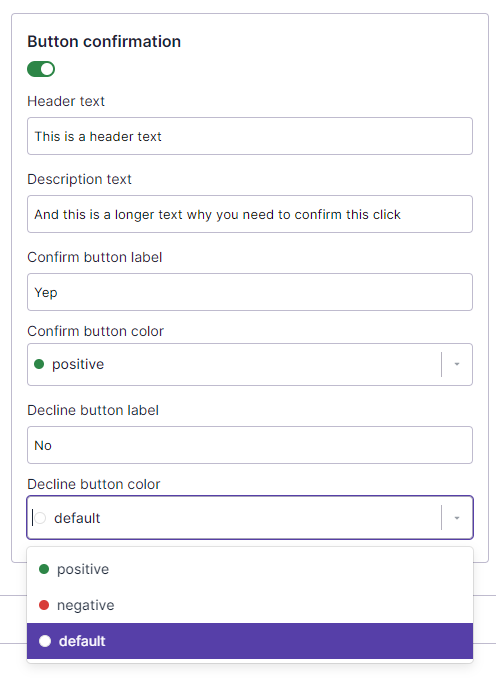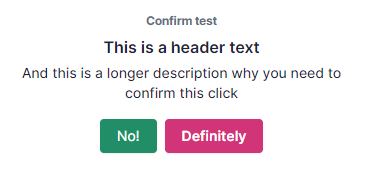Button behavior
Cooldown
When you now trigger your connection button there will be a progress icon on the button and the button will be disabled until the cooldown time has lapsed:
Please note that the cooldown is Pipedrive object, user and browser specific. I.e. if user A clicks on a connection button the cooldown is not effective for user B on the same object. However if user A clicks on a connection button and then changes browser or clears the browser cache the cooldown is not effective anymore. And if a button is clicked on deal 1 the cooldown is not effective on deal 2.
Button confirmation
You can edit the Header text, Description text and the Confirm and Decline button labels. You can also choose the button background colors from the preset selections. At least one of these fields need to have a value:
The confirmation screen will always be the last view after clicking the connection button. Any other views (such as data fields view) will be presented before confirmation.