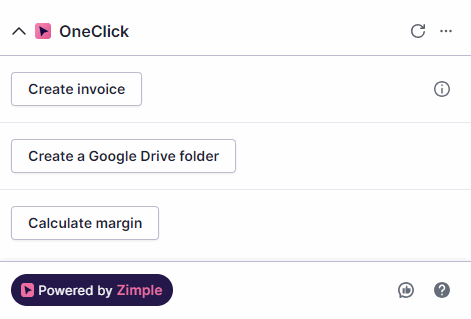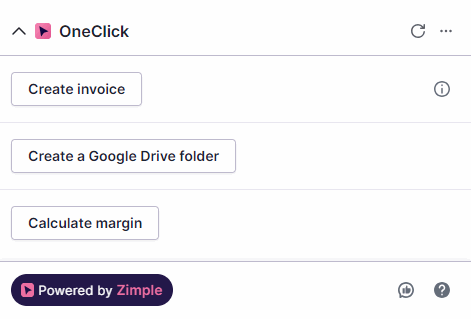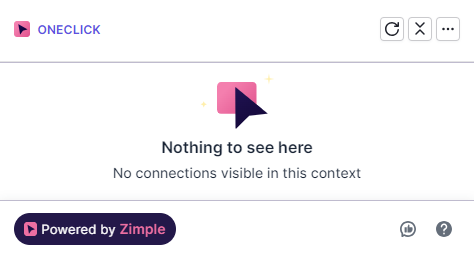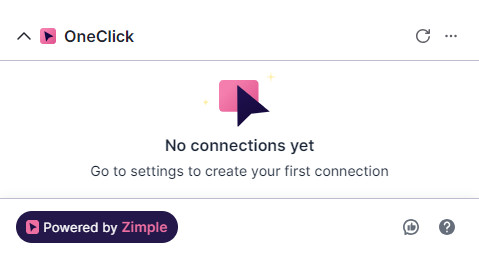The basics
Triggering a OneClick button
When you have installed OneClick it will show up in Pipedrive on any deal, organization and person view on the left side panel. Depending on your organization's configuration you may see one or more buttons.
You can trigger any of the buttons by simply clicking on them:
At this point the automation which is linked to the button will start. Please turn to your Pipedrive admin for more information about the automations.
Button information
If you can see the info icon on the right side of you button you can get more information or instructions related to the automation in case. Click on the icon to read the description. From there you can also trigger the button:
No buttons?
If you cannot see any buttons this may be because two reasons.
If there aren't any button available for the Pipedrive object you are on you see the following message. For example it may be that there are only deal related buttons so you won't see any on an organization, the button visibility is limited to a certain users only or the buttons are only visible on a specific deal pipeline or pipeline stage:
It may also be that no buttons have been created yet, in this case the following message will be displayed: