Show invoices in Xero
https://www.make.com/en/help/app/xeroXero is a popular invoicing platform used by thousands of companies. With OneClick and your iPaaS platform of choice you can easily create invoices using OneClick Workflow buttons. Read more about how to work with Xero in these Make.com and Zapier help guides.
https://help.zapier.com/hc/en-us/articles/8495969735821-How-to-Get-Started-with-Xero-on-Zapier#about-xero-s-integration-0-0The following examples expect that you have made an integration with Xero already, and you store the Xero customer ID in a Pipedrive Organization field, and the Xero invoice ID in a Pipedrive Deal field once an invoice has been created.
Organization invoice history
In this example we'll open a customer's invoice activity view in Xero based on the customer's Xero ID in the OneClick Link button dynamic URL.
For this the customer's Xero ID has been store in a Pipedrive field called "Xero ID":
https://go.xero.com/app/!wz58Q/contacts/contact/d79ce333-a1a4-41fa-996e-5c09e9032f3d/activity/
Deal specific invoice
In this example we'll open a Deal specific invoice in Xero based on the Xero invoice ID in the OneClick Link button dynamic URL.
For this the Xero invoice ID has been store in a Pipedrive field called "Xero invoice ID":
https://go.xero.com/app/!wz58Q/invoicing/edit/93be895a-7e0e-4fb9-8325-79b81a9182cc