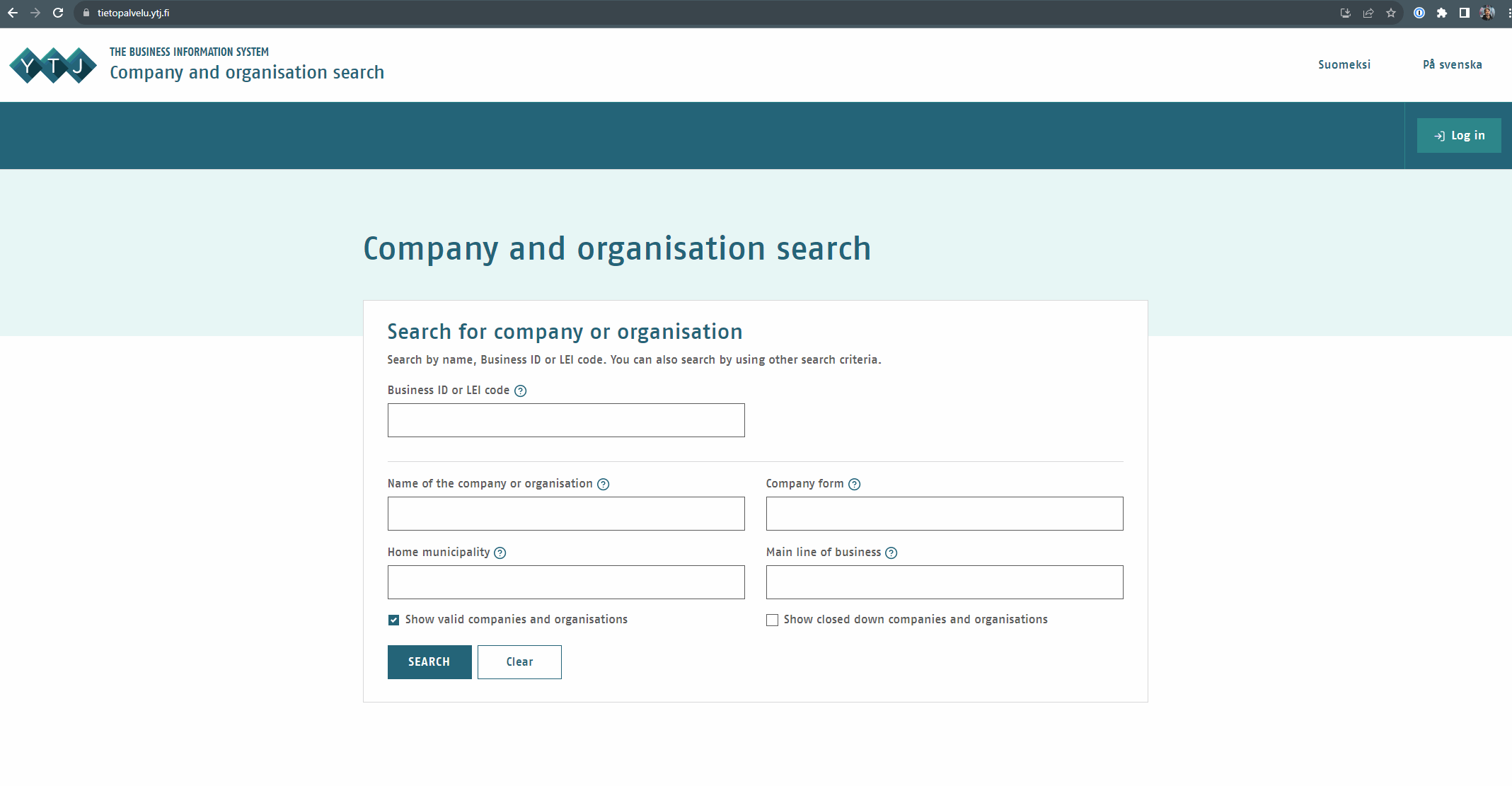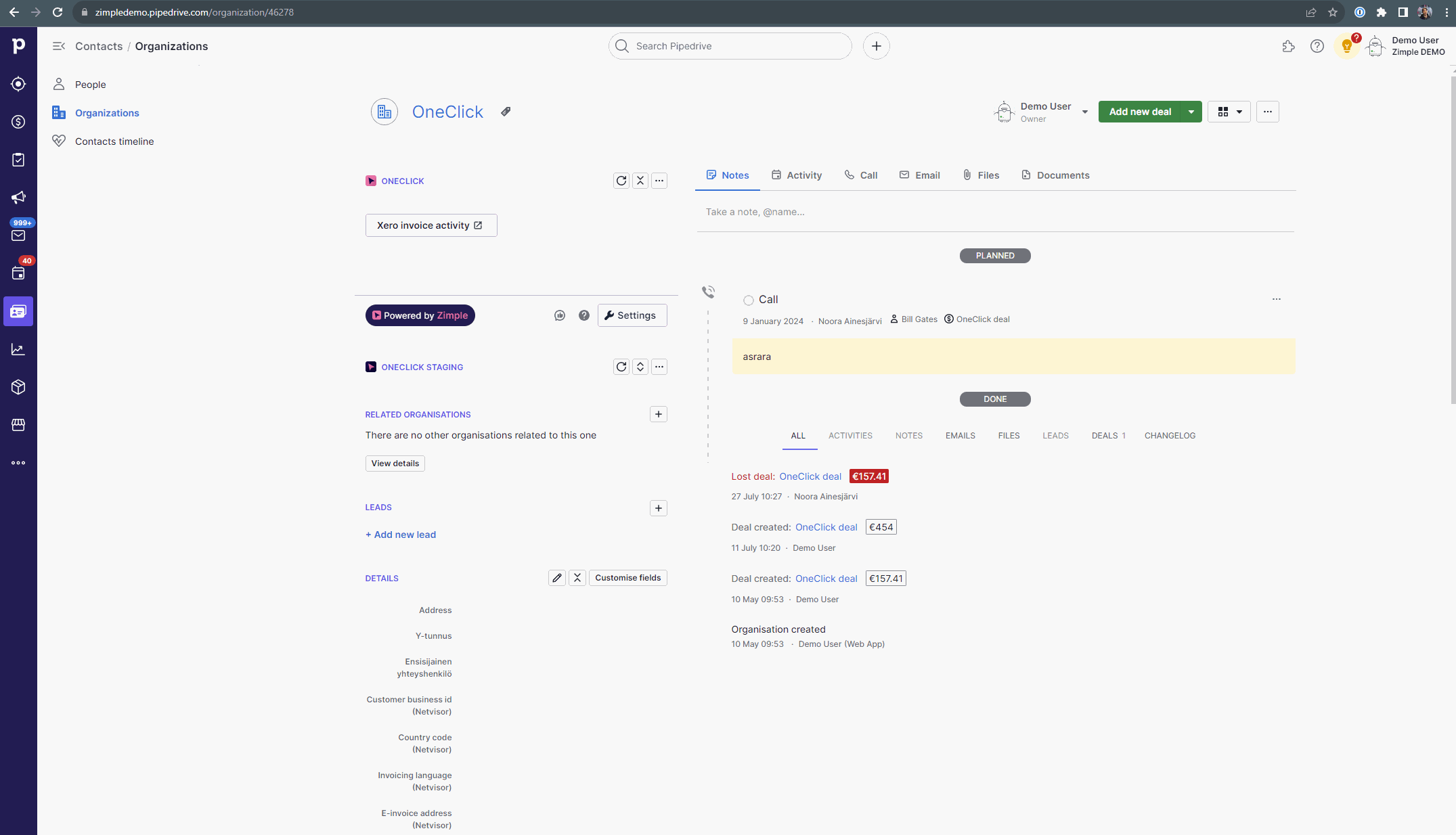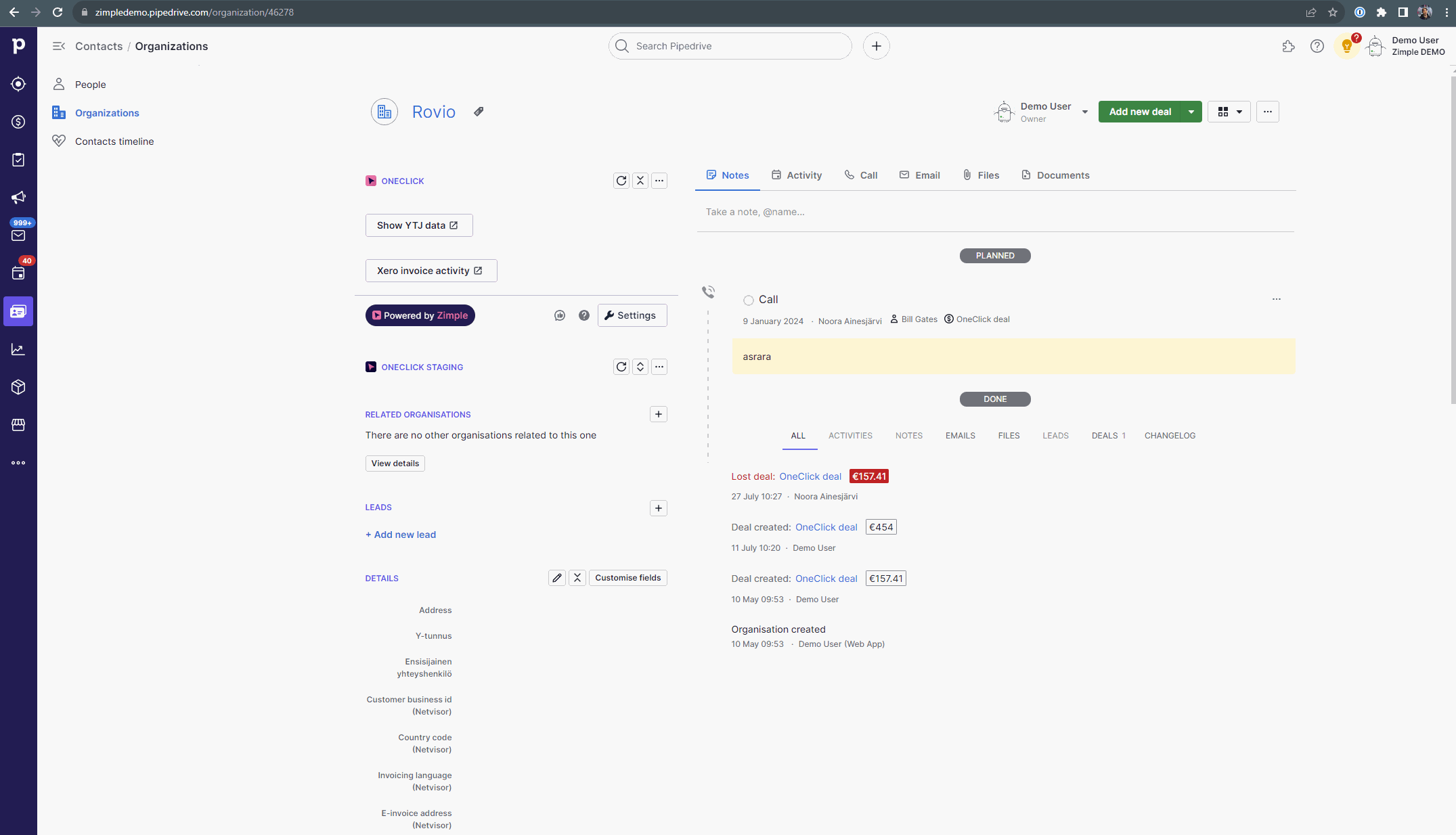Show Organization data in a public business registry
Many countries have open business registries that gives you a good oversight of a given business's details and financial state. In this example we'll use a Finnish registry called YTJ, which allows searching for companies with their name or business ID and present the business's data.
With OneClick you can easily open up the current Pipedrive organization's details in for example the YTJ registry without any hassle.
Get a sample URL
The YTJ registry can be access at https://tietopalvelu.ytj.fi/ where you can search for businesses with a name. Find a sample company, open the details view and copy the URL from your browser's window:
You will get a URL like this:
https://tietopalvelu.ytj.fi/yritys/1863026-2
The part we're interested in is the business ID at the end (last 9 characters, Finnish business ID format)
Create a Link button with a dynamic URL
Head to any Pipedrive organization and open OneClick Settings. Create a new Link button and give it a name.
Paste the sample URL in the Dynamic URL field. Delete the business ID at the end. Click on Add field from the toolbox. A new field element shows up where the business ID was before. Select organization fields from the field selector, search for Pipedrive business ID field and select it to enter it as the field value.
Enable the Limit visibility section and select Organizations in the Scope selection. This is to show the button only in Pipedrive organization view, as it is unnecessary elsewhere:
Test your Link button
Head to any Pipedrive organization and click on your newly created button. You should now get to the specific organizations YTJ data directly based on the business ID!