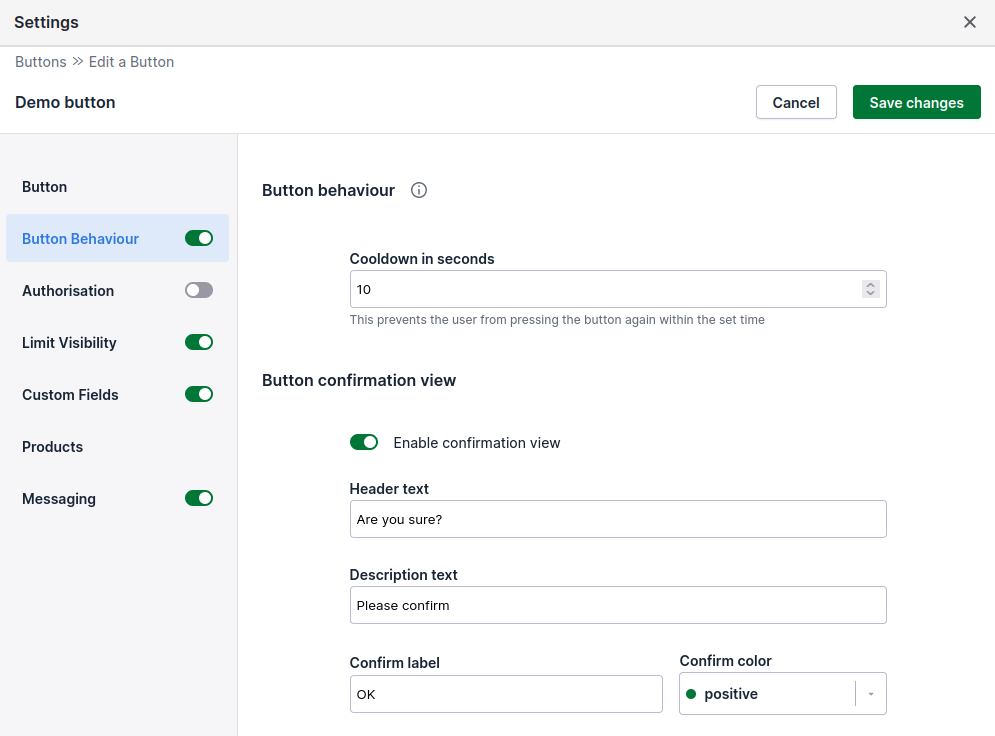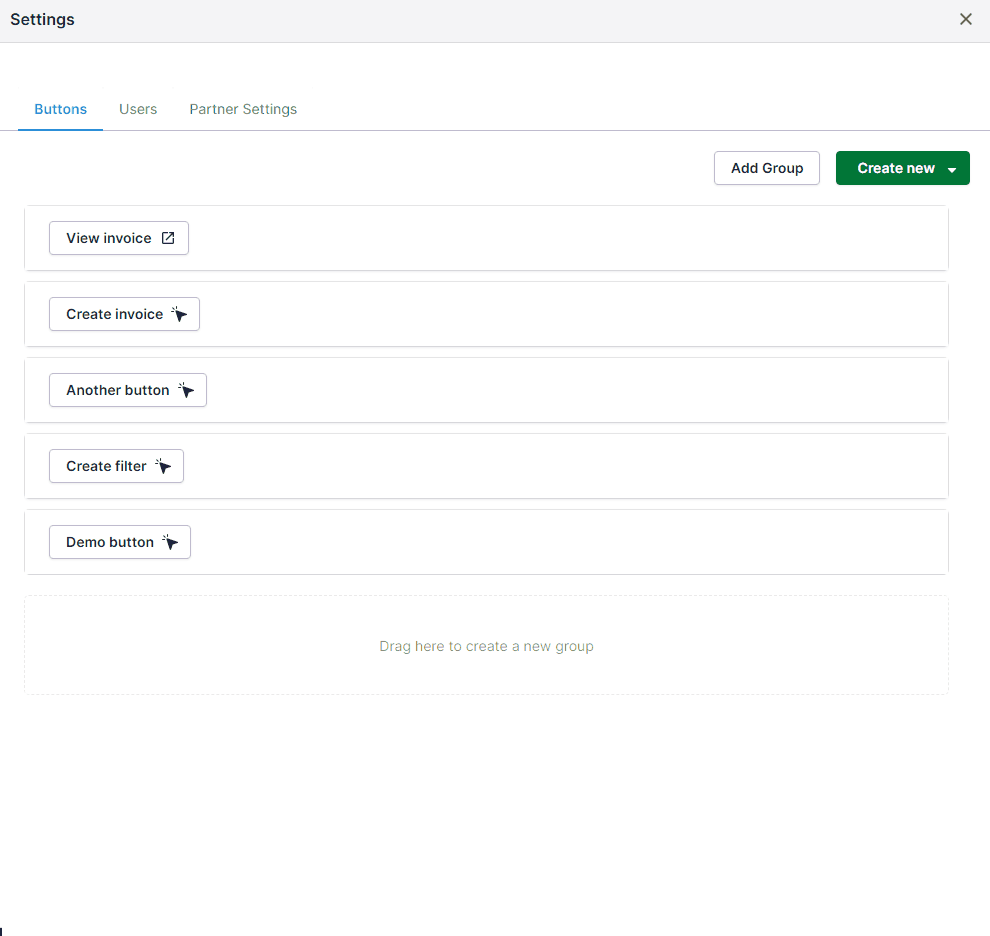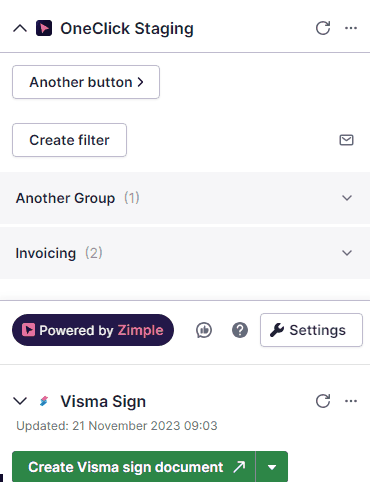Release 2023-11-21
Improvements
New Settings UI
The Settings UI has been completely redesigned for better user experience! We've given it more space and organized the different features to their own sections. Also the look & feel has been updated to follow the Pipedrive theme.
Please note that most of the documentation screenshots are currently outdated due to this release. We are currently working to update all images and videos on this site.
Link button field value checks
Previously fields which were included in Link button dynamic URL's were fetched once the page was loaded to get the field value and to recognize missing values. This caused a situation where the button trigger didn't use up to date data if a field value was updated between the page load and button click, or the button was disabled even if a missing value had been corrected.
This has now been changed so the field values will be checked once the button is clicked to always use up to date data. This may cause a small delay between the button click and new window open.
New features
Button grouping
You can now create button groups for your buttons and organize them by dragging and dropping buttons in/out of groups. Add a new group by clicking on "Add new group" or drag your button to the bottom of the list create one automatically. Groups can also be ordered with drag & drop. Rename the groups by simply clicking on the group name.
Please note that groups cannot be put in between of non-grouped button,buttons, and the other way around individual buttons cannot be placed between groups.