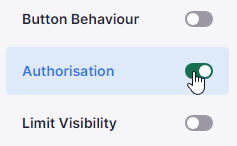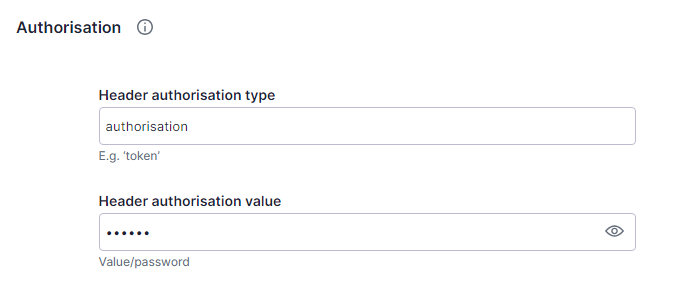Headers
Don't forget to check out our Make Authorisation example once you've read this article!
This feature is not available for Link buttons
If your automation end-point / webhook requires authentication, you can set up an authorisation header that will be sent with the button trigger.
Header authorisation type
This is the header name, for example "authorization", "token" etc.
Please note that underscores "_" are generally not recommended to be used in the Authorisation header name, as it may lead to disappearing headers at your back-end depending on the web server and configuration it runs on. More information here
Header authorisation value
This is the value of the header.
Data sent with a button
When you trigger your button that has Authorisation enabled, a new header will be added to the HTTP POST call. As an example:
"headers": {
"authorisation":"123456"
}