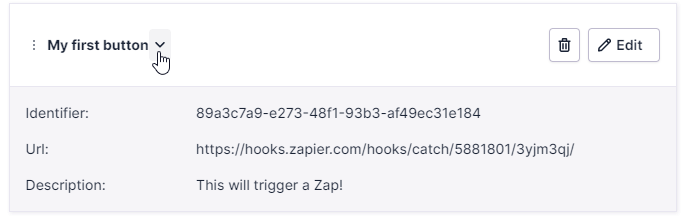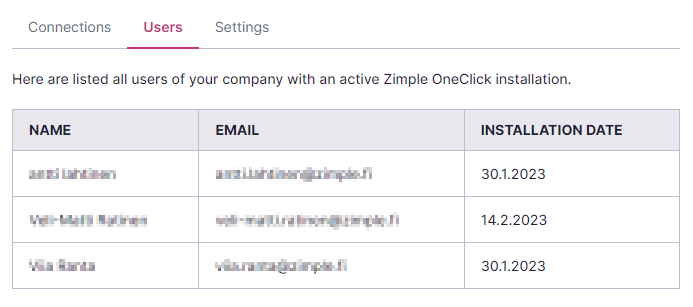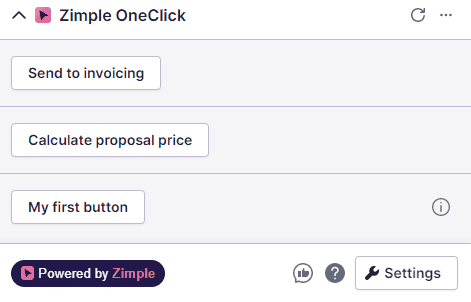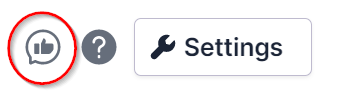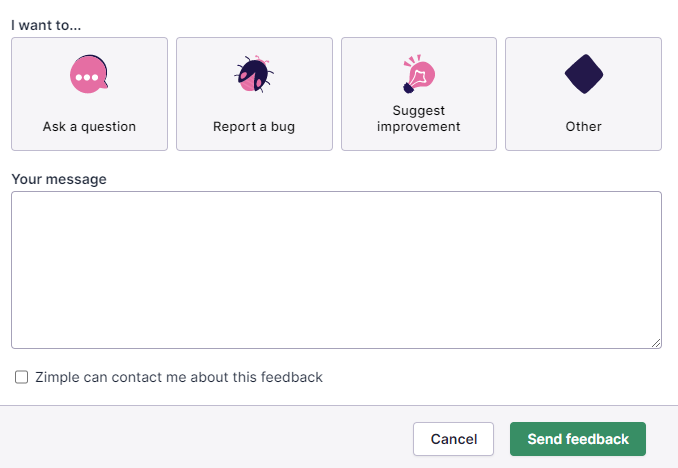Skip to main content
Release 2023-03-02
New features
- UI overhaul (part 2):
- New add / edit connection look & feel
- Application panel footer re-themed
- Connection info (including connection ID) now found in the connection list:
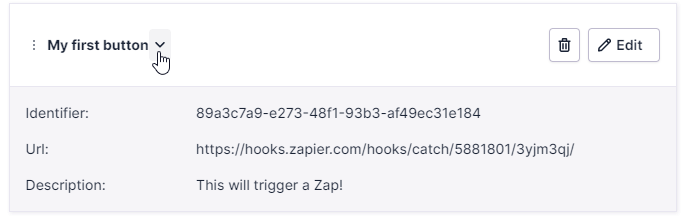
- List of the users who have installed OneClick now visible in settings:
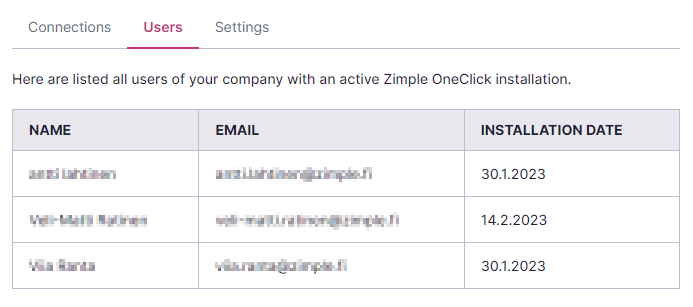
- Email consent added to the settings tab
- Connection description can now be seen in the application panel by clicking the info icon next to the connection button:
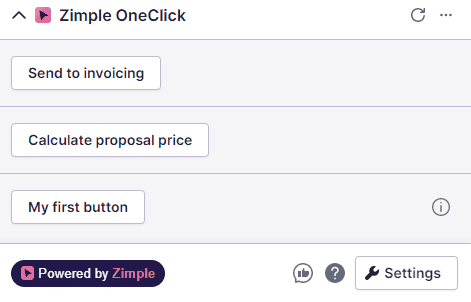
- You can now send us feedback through the feedback form, which can be accessed from the application panel footer:
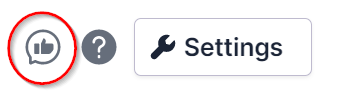
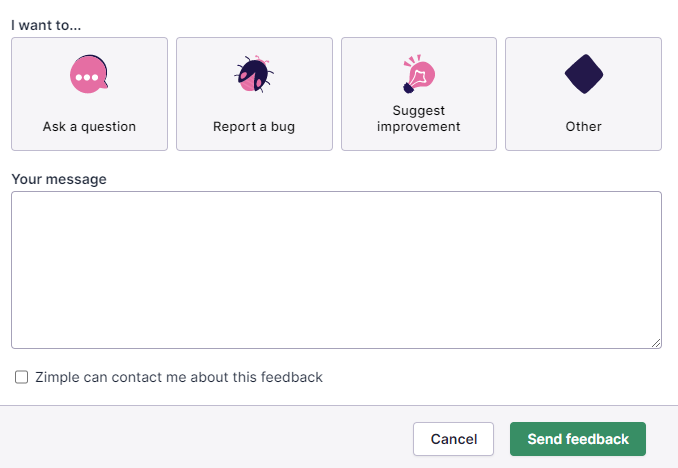
Improvements
- Enhanced the application panel scaling to happen without reloading, so it will automatically scale the height if the number of buttons have changed.
- The application panel content now updates automatically without reloading if the connections have been changed, added or deleted