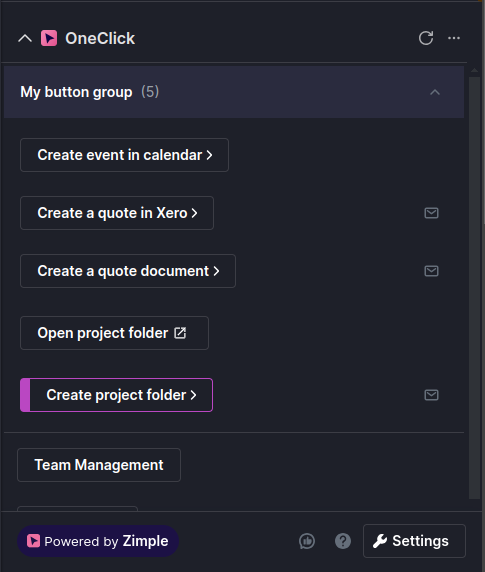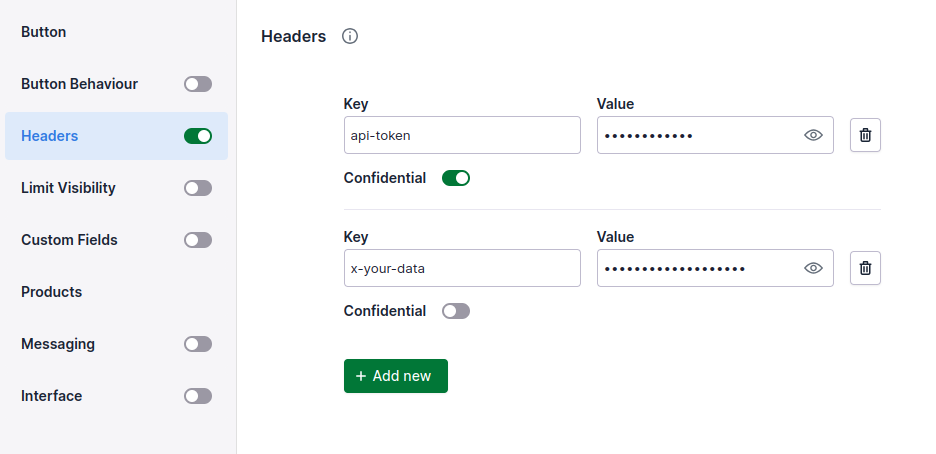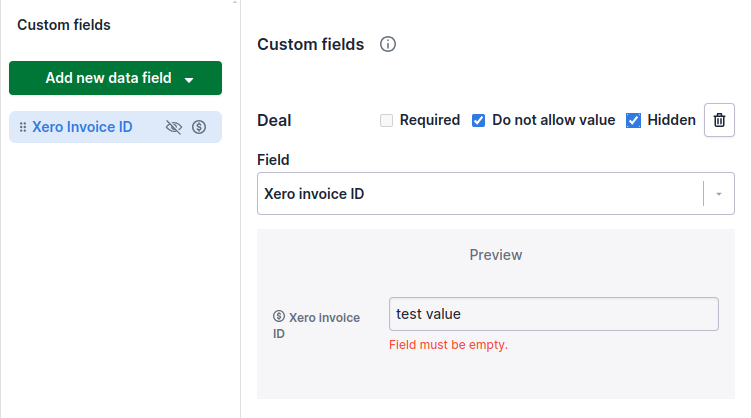Release 2024-02-19
New features
Dark theme
Pipedrive introduced a dark theme a little while ago, and therefore OneClick now has a dark theme too! The theme will change according to your Pipedrive theme selection automatically.
Improvements
Authorisation is now Headers
You can also set Header values as Confidential. This prevents anyone else than the person who added the header to see the header value.
Setting a Header as Confidential has many implications, please read the details here.
Data fields: Do not allow value
Data fields can be now set to not allow a value in a field, basically the opposite of marking a field as required. For example if your automation creates an invoice in a 3rd party system you can store the invoice ID in a Pipedrive field and mark the field as "not allowed" in OneClick. Then when a user tries to trigger the button again OneClick will prevent the user from creating a duplicate invoice from the same deal, as the invoice ID field already has a value. It is recommended to set such fields as Read only in the Pipedrive field settings.