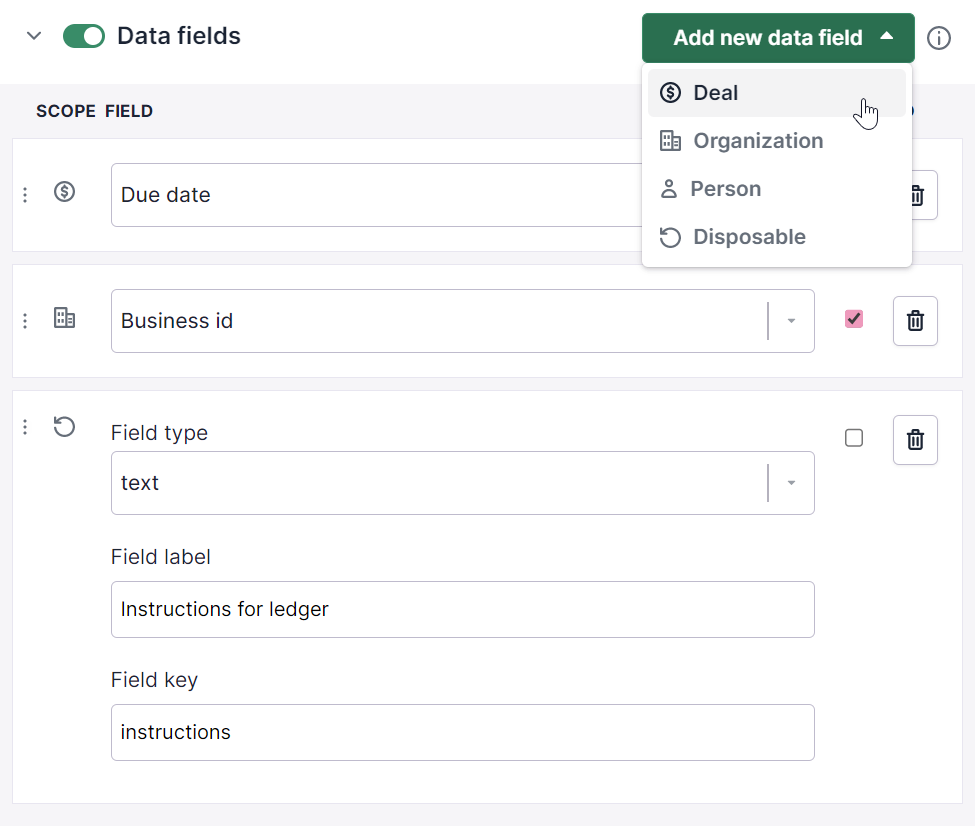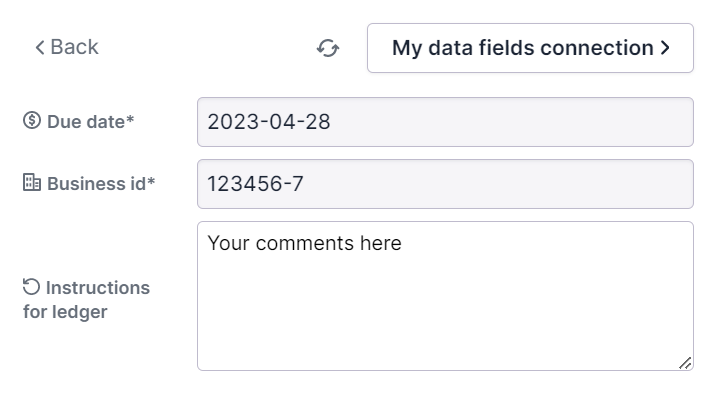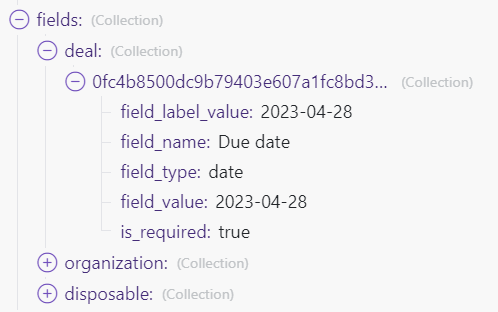Release 2023-04-17
New features
You can now add data fields and field validation to your connection buttons! Data fields ensures that when a connection is triggered the necessary fields for you process are filled in and also provided to your backend. Please also see the full documentation here.
- First enable the data fields section in your connection settings. Then add your deal/organization/person fields that you want the users to see before they trigger the connection. You can define the fields to be required or optional (if required the field needs to have a value before the connection can be triggered):
- You can also add so called "disposable" fields. These fields are editable fields within OneClick, and can be filled in by the user before triggering the connection. Disposable field values will be one-time, so on the next trigger the value will be empty again. Disposable field types are boolean, date, email, number, varchar and text. Disposable fields can also be marked as required.
- When a connection that has data fields enabled is triggered the user will have to validate and/or fill in the data before the connection can be triggered:
- Data fields are aware of the Pipedrive context, so if your connection has for example deal fields enabled but you trigger the connection from a Pipedrive organization the deal fields will not be presented. Only a connection triggered from a deal can present all 4 field types (deal, organization, person and disposable). A connection triggered from an organization or a person can only present fields of it's own type and disposable. It is recommended to use the data fields feature together with the Limit visibility feature to avoid unexpected results.
- The field data will be added to the connection trigger payload JSON under fields: