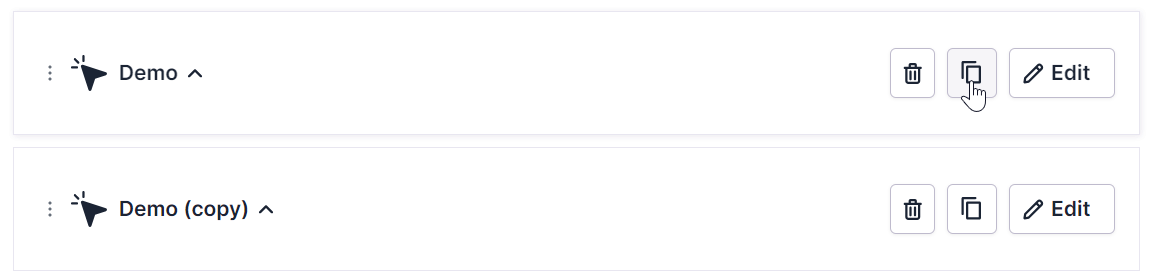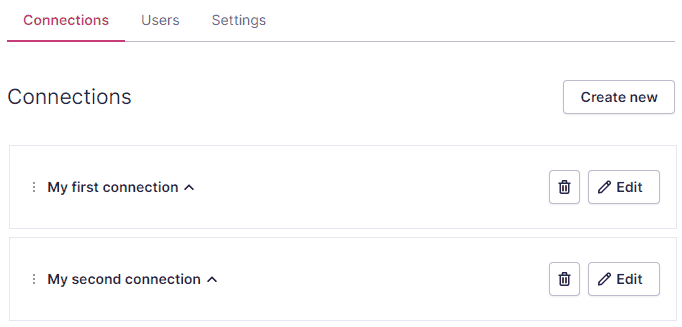Managing buttons
Button sorting
When you have created multiple button you can always sort them in the Settings view. Simply drag and drop the buttons in the order you want an then close the Settings dialog:
Duplicate a button
You can duplicate a button by clicking on the copy icon next to the button name. The duplicate will appear below the current button's position. Duplicates will have the same name as the original with a "(copy)" suffix.
Delete a button
If you want to delete a button, head to Settings and click the trash bin icon beside the button name. You will need to confirm the deletion.
Warning: Deleting the button will remove it permanently for all Pipedrive users in your organization