Recently Updated Pages
Release 2023-06-22
New features Data fields: Additional elements You can now add additional UI elements to your co...
Using data fields with Zapier
Introduction In this example we'll use OneClick data fields in a button to create a note in a de...
Release 2023-04-17
New features You can now add data fields and field validation to your connection buttons! Data f...
Invite other users
Once you've installed OneClick yourself as an admin, and hopefully set up your first button, it's...
Uninstallation
If you wish to uninstall OneClick you can do so by following these instructions. However, we woul...
Release 2023-11-21
Improvements New Settings UI The Settings UI has been completely redesigned for better user exp...
Error messages explained
Oops... Couldn't find admin installation OneClick seems to have an issue with admin user's crede...
Release 2023-09-26
New features Invite users You can now easily invite other users to install OneClick! Send out c...
Initial installation (for admins)
Please note that the first-time installation must be done by a Pipedrive global admin user. Read ...
Release 2023-12-18
New features Button accent color If you'd like to easily distinguish different buttons and acti...
Release 2023-10-19
New features Messaging: Redirect from response You can now automatically redirect the user's br...
Release 2023-10-10
New features Introducing Link Buttons Link buttons enable you to build dynamic URL's based on P...
Release 2023-10-04
Improvements Select field option sorting You can now sort your singe and multi select disposabl...
Release 2023-08-28
Improvements Button confirmation You can now change the Confirm and Decline button background c...
Release 2023-01-19
New features Initial release!
Release 2023-02-01
New features Scaled the panel down to fit 3 buttons and added scrolling if more buttons are cr...
Release 2023-02-14
New features UI overhaul (part 1): New application panel look & feel Add/edit connection -...
Release 2023-03-02
New features UI overhaul (part 2): New add / edit connection look & feel Application panel...
Release 2023-03-08
Important! If you have installed Zimple OneClick prior to March 8th 2023 this update requires a ...
Release 2023-03-28
New features You may now see messages from Zimple on new features and changes. Once read, you ...