Advanced Search
Search Results
67 total results found
The very basics with Zapier
Introduction In this example we'll set up a very basic Zap which will create a note on the deal from which the OneClick button was triggered from. We'll use a Webhook trigger module to catch the button click. Read more about the basic usage in this article! ...
Using data fields with Zapier
Introduction In this example we'll use OneClick data fields in a button to create a note in a deal using the field values as part of the note content. We'll start with a ready made Zap that catches the button click with a Webhook and creates the note. Read al...
Release 2023-06-22
New features Data fields: Additional elements You can now add additional UI elements to your connection with data fields! Additional elements can be type of Header, Label or Divider. Additional elements allows you to organize your connection, and to give use...
Release 2023-08-24
New features Single and Multi select disposable fields Single and Multi select field types have been added under the disposable data fields. Select fields allows you to set predefined options for the user to select from. Read more here. Hidden data fields...
Release 2023-08-28
Improvements Button confirmation You can now change the Confirm and Decline button background colors to your liking. By default the Confirm button will be red and the Decline button green, but you can select your own preference from the three predefined opti...
Release 2023-09-19
Important! If you have installed OneClick prior to September 19th 2023 this update requires a re-authorization of the OneClick application due to changed permissions scopes. We have added the Products scope in the application permission set as this is requir...
Error messages explained
Oops... Couldn't find admin installation OneClick seems to have an issue with admin user's credentials that are needed for the application to operate. Please ask your Pipedrive admin, who has OneClick installed, to re-authorize the application through this l...
Invite other users
Once you've installed OneClick yourself as an admin, and hopefully set up your first button, it's time to invite other users to install OneClick as well. Pipedrive add-ons, including OneClick, are user specific so each user has to install OneClick personally,...
Release 2023-09-26
New features Invite users You can now easily invite other users to install OneClick! Send out customized invitation emails to selected users in your company, and check their OneClick installation status in the user view. Read more here. Improvements Admi...
Fill in a Google form based on Deal data
In this example we'll fill in a Google Form sheet dynamically based on Pipedrive deal and organization data with the help of OneClick Link buttons. For this you need have a ready made Google form. Get a prefilled Google form URL First head to your Google For...
Show invoices in Xero
Xero is a popular invoicing platform used by thousands of companies. With OneClick and your iPaaS platform of choice you can create invoices in Xero using OneClick Workflow buttons. With OneClick Link buttons you can easily show created invoices in Xero with...
Show Organization data in a public business registry
Many countries have open business registries that gives you a good oversight of a given business's details and financial state. In this example we'll use a Finnish registry called YTJ, which allows searching for companies with their name or business ID and pre...
Release 2023-10-04
Improvements Select field option sorting You can now sort your singe and multi select disposable field options. Use the arrows on the right side of the field to move the options up and down: Select field option ID's You can now see single and multi selec...
Uninstallation
If you wish to uninstall OneClick you can do so by following these instructions. However, we would like to make sure your uninstallation is not due to any missing details or features, so before you do so we'd like to ask you to send any questions or comments t...
Creating a Link button
Don't forget to check out our Link button examples once you've read this article! Link buttons enable you to build dynamic URL's based on Pipedrive data, and then open the URL with a click of a button on any Pipedrive deal, organization or person. Once you'v...
What is OneClick?
OneClick is a Pipedrive CRM add-on which enables you to easily control and trigger your 3rd party automations with a push of a button. OneClick is typically used together with no/low-code platforms such as Make.com and Zapier, but also with custom built end-po...
I cannot see the Settings button?
If you are a Pipedrive global admin, but still cannot see the OneClick Settings button it may be that your credentials have been revoked, or you have been promoted as an admin after you've installed OneClick. In that case please re-authorize OneClick with this...
Release 2023-10-10
New features Introducing Link Buttons Link buttons enable you to build dynamic URL's based on Pipedrive data, and then open the URL with a click of a button on any Pipedrive deal, organization or person. For example, you can show a view of an organization's ...
Release 2023-10-19
New features Messaging: Redirect from response You can now automatically redirect the user's browser to a specified URL after a button click. This has been added as part of the messaging feature. This is convenient if for example you automation creates a Pip...
Release 2023-11-21
Improvements New Settings UI The Settings UI has been completely redesigned for better user experience! We've given it more space and organized the different features to their own sections. Also the look & feel has been updated to follow the Pipedrive theme....